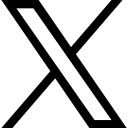What is Visme and is it for you?

Let's explore Visme together, in fact, I'm going to highlight some of the key features which make design life for a business easy, but also effective!
Welcome to Visme! And if you've not come across Visme before, I'm going to give you a tour because I don't want you to miss out on the some of the most effective and exciting features you can utilise to promote your business!
When I started to use Visme (the Premium version), I could see straight away that it was very much business focused. The founders/creators take your business seriously, even if there are some fun features which you can utilise.
Let's get cracking shall we? I'll take you through key features, step by step. There have also been some recent edits, so let's go!!
You can create a whole array of projects and you have a whiteboard you can utilise, import powerpoint presentations, create new folders and YES Forms or Surveys which is new! Capture your potential client's or customer's data with an eye catching form.

Let's take a look at more of the internal features once you have decided on the style of project you wish to create.
1) Enhanced 3D characters, oh my goodness, you can create your own avatar or use a mascot to elevate your creation and grab the attention of your ideal customer/client. The actions can also be changed and you can use your 'brand' colours and how often you wish to repeat the animation alongside the speed too!
The animation comes with a re-designed timeline, then you have text animation and once you start exploring, you'll find creating pretty straight forward and there are also opportunities to join 'lives' where you will be taken through various key features and you can also learn via the various info supplied by Visme on their site.

2) 3D Data Widgets are ace, especially for your reports and presentation where you need to show percentages and of course, you can change the colours if you wish to.
3) AI text to speech is NEW and hooray!! We can simply add the text, choose an AI voice, preview it and have it added to our creation, it's credit based, so you gain 500 credits and it refreshes each month.
4) New frames have been added in various shapes, designs and sizes, so you can drop one into your design and pop a photo within the frame.
5) AI resize helps to resize projects into multiple sizes and you can also use the blur tool in your design work, to blur words or images.
6) I love 'Lead magnets' , where you can apply your 'CTA' (Call to action) and I actually did a tutorial on my YouTube channel, check it out HERE.
7) There's nothing quite like a 'hi-res' image and yes, when you go to download your creation, you can select 'Hi-res' and, or also 'transparent' if you so wish. This is ace as you don't get this opportunity on some other design software. This applies to png files as the colour combos are more complex than jpegs.

If you're a business owner, marketer, advertiser who is really looking at utilising a design software without having to run around the entire interface, trying to suss out how to do this and that, then Visme is definitely for you.
There have been additional apps added and you can see how it's particularly niched towards those who don't need too many bells and whistles, even though they do give you a load of elements to choose from and create, including, charts, graphs, diagrams, data widgets, tables, maps, dynamic fields, QR codes, and they have your target audience in mind.
8) You can record yourself alongside your project to present and share it.
9) You can fill the background to your design with photos, patterns, gradients, videos and animation and your designs will not only pop, but they will also grab the attention of your potential customer/client!
10) You also have the choice to add audio, which includes uploading your own.
11) You can add your brand colours and select your fonts, embed online content - I mean where does it all end?
12) The dashboard is where you will find all of your creations, and you can either publish them which means they can be accessed by Visme users, when you give them the link, or you can keep your creations private too.
13) Should you not wish to create something from scratch, choose from the many templates which are already available once you go to create a new design.
Think of Visme as an avatar wearing a high end suit, but with a sense of straight talking, and a fun personality.
I know there's a lot there, but do subscribe to my YouTube Channel as I take my Visme journey further with more tutorials and maybe another blog, there's so much to investigate!
Check out Visme, by clicking my affiliate link HERE and get creating!
Best wishes, Sun, x
Sunita is co-owner of Crimson Catz. She's also an Ambassador for the Federation of Holistic Therapists, the Author of 'Awaken The Aura', an Empower Canvassador for Canva, an Eclectic therapist, a Music video Creator/Consultant, a Singer and Professional Speaker with a design and health and wellness background.
Categories: : advertising, artificial intelligence, branding, business branding, business owner, business professional, commerrcial, corporate business, creative design, design, education, entrepreneur, marketing, visme
 Sunita Johal
Sunita Johal